Создание макета списка дел с помощью HTML&CSS
Сегодня мы рады с вами поделиться небольшим сниппетом создания макета списка дел на HTML и CSS. Данная форма создана по мотивам дизайна блокнота, который и был использован для основы формы. Кроме того в макет добавлено немного jQuery кода для регистрации событий выбора
HTML
CSS
JQuery
HTML
Код
<!DOCTYPE html>
<html>
<head>
<title>Web Todolist</title>
</head>
<body>
<div id="container">
<div class="header">
:: todolist ::
</div>
<div class="row">
<div class="check"><img src="unchecked.png"/></div>
<div class="divider"></div>
<div class="text"><input type="text"/></div>
<div class="clear"></div>
</div>
<div class="row">
<div class="check"><img src="unchecked.png"/></div>
<div class="divider"></div>
<div class="text"><input type="text"/></div>
<div class="clear"></div>
</div>
<div class="row">
<div class="check"><img src="unchecked.png"/></div>
<div class="divider"></div>
<div class="text"><input type="text"/></div>
<div class="clear"></div>
</div>
</div>
</body>
</html>
<html>
<head>
<title>Web Todolist</title>
</head>
<body>
<div id="container">
<div class="header">
:: todolist ::
</div>
<div class="row">
<div class="check"><img src="unchecked.png"/></div>
<div class="divider"></div>
<div class="text"><input type="text"/></div>
<div class="clear"></div>
</div>
<div class="row">
<div class="check"><img src="unchecked.png"/></div>
<div class="divider"></div>
<div class="text"><input type="text"/></div>
<div class="clear"></div>
</div>
<div class="row">
<div class="check"><img src="unchecked.png"/></div>
<div class="divider"></div>
<div class="text"><input type="text"/></div>
<div class="clear"></div>
</div>
</div>
</body>
</html>
CSS
Код
body { background: #fff url('retina_wood.png') top right repeat;
}
#main { background: #0099cc; margin-top: 0; padding: 2px 0 4px 0; text-align: center;
}
#main a { color: #ffffff; text-decoration: none; font-size: 12px; font-weight: bold; font-family: Arial;
}
#main a:hover { text-decoration: underline;
}
#container { background: #fff; width: 400px; margin: 0 auto; margin-top: 150px; text-align: center; -moz-box-shadow: 0px 0px 5px 3px #c3c3c3; -webkit-box-shadow: 0px 0px 5px 3px #c3c3c3; box-shadow: 0px 0px 5px 3px #c3c3c3; -moz-border-radius: 10px; -webkit-border-radius: 10px; border-radius: 10px;
}
.header { background: #0066cc; padding: 10px; font-size: 24px; color: #fff; font-family: Arial; font-weight: bold; -moz-border-radius: 10px 10px 0 0; -webkit-border-radius: 10px 10px 0 0; border-radius: 10px 10px 0 0; background: #499bea; /* Old browsers */ text-shadow: -1px -1px 1px #666; background: -moz-linear-gradient(top, #499bea 0%, #207ce5 100%); /* FF3.6+ */ background: -webkit-gradient(linear, left top, left bottom, color-stop(0%,#499bea), color-stop(100%,#207ce5)); /* Chrome,Safari4+ */ background: -webkit-linear-gradient(top, #499bea 0%,#207ce5 100%); /* Chrome10+,Safari5.1+ */ background: -o-linear-gradient(top, #499bea 0%,#207ce5 100%); /* Opera 11.10+ */ background: -ms-linear-gradient(top, #499bea 0%,#207ce5 100%); /* IE10+ */ background: linear-gradient(to bottom, #499bea 0%,#207ce5 100%); /* W3C */ filter: progid:DXImageTransform.Microsoft.gradient( startColorstr='#499bea', endColorstr='#207ce5',GradientType=0 ); /* IE6-9 */
}
.check { float: left; margin-right: 1px; padding: 10px 15px; height: 25px; border-right: 1px solid #ff0000; border-top: 1px solid #d9d9d9;
}
.check img { position: relative; top: 4px;
}
.check img:hover { cursor: pointer;
}
.divider { float: left; height: 25px;
}
.text { height: 25px; float: left; border-left: 1px solid #ff0000; padding: 10px; border-top: 1px solid #d9d9d9; width: 82.6%;
}
.clear { clear: both;
}
input[type="text"] { font-family: "Times New Roman"; border: none; width: 100%; font-size: 18px; height: 24px; color:#333; outline: none;
}
.done { font-style: italic; text-decoration: line-through; color: #d3d3d3 !important;
}
}
#main { background: #0099cc; margin-top: 0; padding: 2px 0 4px 0; text-align: center;
}
#main a { color: #ffffff; text-decoration: none; font-size: 12px; font-weight: bold; font-family: Arial;
}
#main a:hover { text-decoration: underline;
}
#container { background: #fff; width: 400px; margin: 0 auto; margin-top: 150px; text-align: center; -moz-box-shadow: 0px 0px 5px 3px #c3c3c3; -webkit-box-shadow: 0px 0px 5px 3px #c3c3c3; box-shadow: 0px 0px 5px 3px #c3c3c3; -moz-border-radius: 10px; -webkit-border-radius: 10px; border-radius: 10px;
}
.header { background: #0066cc; padding: 10px; font-size: 24px; color: #fff; font-family: Arial; font-weight: bold; -moz-border-radius: 10px 10px 0 0; -webkit-border-radius: 10px 10px 0 0; border-radius: 10px 10px 0 0; background: #499bea; /* Old browsers */ text-shadow: -1px -1px 1px #666; background: -moz-linear-gradient(top, #499bea 0%, #207ce5 100%); /* FF3.6+ */ background: -webkit-gradient(linear, left top, left bottom, color-stop(0%,#499bea), color-stop(100%,#207ce5)); /* Chrome,Safari4+ */ background: -webkit-linear-gradient(top, #499bea 0%,#207ce5 100%); /* Chrome10+,Safari5.1+ */ background: -o-linear-gradient(top, #499bea 0%,#207ce5 100%); /* Opera 11.10+ */ background: -ms-linear-gradient(top, #499bea 0%,#207ce5 100%); /* IE10+ */ background: linear-gradient(to bottom, #499bea 0%,#207ce5 100%); /* W3C */ filter: progid:DXImageTransform.Microsoft.gradient( startColorstr='#499bea', endColorstr='#207ce5',GradientType=0 ); /* IE6-9 */
}
.check { float: left; margin-right: 1px; padding: 10px 15px; height: 25px; border-right: 1px solid #ff0000; border-top: 1px solid #d9d9d9;
}
.check img { position: relative; top: 4px;
}
.check img:hover { cursor: pointer;
}
.divider { float: left; height: 25px;
}
.text { height: 25px; float: left; border-left: 1px solid #ff0000; padding: 10px; border-top: 1px solid #d9d9d9; width: 82.6%;
}
.clear { clear: both;
}
input[type="text"] { font-family: "Times New Roman"; border: none; width: 100%; font-size: 18px; height: 24px; color:#333; outline: none;
}
.done { font-style: italic; text-decoration: line-through; color: #d3d3d3 !important;
}
JQuery
Код
$(function() {
$('.check img').click(function(){
if ( $(this).attr("src") == "unchecked.png" ) {
$(this).attr("src", "checked.png");
$(this).parent().next().next().find('input').addClass('done');
} else {
$(this).attr("src", "unchecked.png");
$(this).parent().next().next().find('input').removeClass('done');
}
});
})
$('.check img').click(function(){
if ( $(this).attr("src") == "unchecked.png" ) {
$(this).attr("src", "checked.png");
$(this).parent().next().next().find('input').addClass('done');
} else {
$(this).attr("src", "unchecked.png");
$(this).parent().next().next().find('input').removeClass('done');
}
});
})
-
FalleN -
2242 -
1 -
228
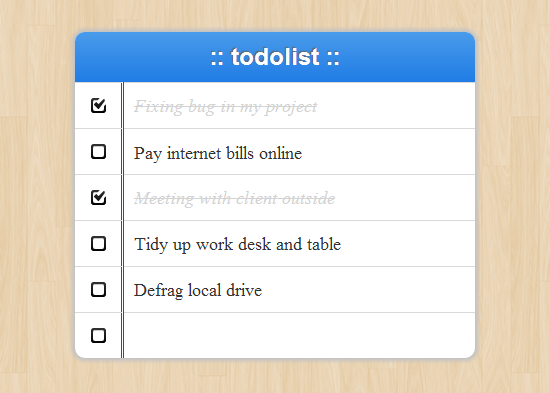
Но только нужно ставить наверное на те модули которые обновляться должны не раньше через пару тройку минут
С Уважением, Андрей...