jQuery CSS Расширяемое меню
Меню достаточно красивое, аккуратное. Приступим к реализации данного меню.
HTML
Мы создаем список, в который вкладываем еще один список для реализации выпадающих пунктов.
CSS
Пишем RESET и подключаем шрифт
* { font-family: "museo500", "Arial"; font-size: 12px; list-style: none; margin: 0; padding: 0; outline: 0; text-decoration: none; box-sizing: border-box !important; -webkit-box-sizing: border-box !important; -moz-box-sizing: border-box !important; -ms-box-sizing: border-box !important; }
@font-face{
font-family: 'museo500';
src: url('../fonts/MuseoSans_500-webfont.eot');
src: url('../fonts/MuseoSans_500-webfont.eot?#iefix') format('embedded-opentype'),
url('../fonts/MuseoSans_500-webfont.woff') format('woff'),
url('../fonts/MuseoSans_500-webfont.ttf') format('truetype'),
url('../fonts/MuseoSans_500-webfont.svg#museo_sans_500regular') format('svg');
font-weight: normal;
font-style: normal;
}
А теперь оформляем все наши списки
А так же оформим стили для нашего слайдера в меню Управление
.slider
{
background: #d5d5d5;
height: 7px;
position: relative;
cursor: pointer;
width: 100%;
clear: right;
top: 0px;
-moz-border-radius: 5px;
-webkit-border-radius: 5px;
-moz-box-shadow: inset 0 0 8px #000;
margin: 10px 0 10px 0;
}
/* progress bar (enabled with progress: true) */
.progress
{
height: 7px;
position: relative;
background: #5389c5;
background: -moz-linear-gradient(top, #5389c5 0%, #4775a9 100%);
background: -webkit-gradient(linear, left top, left bottom, color-stop(0%,#5389c5), color-stop(100%,#4775a9));
background: -webkit-linear-gradient(top, #5389c5 0%,#4775a9 100%);
background: -o-linear-gradient(top, #5389c5 0%,#4775a9 100%);
background: -ms-linear-gradient(top, #5389c5 0%,#4775a9 100%);
background: linear-gradient(to bottom, #5389c5 0%,#4775a9 100%);
filter: progid:DXImageTransform.Microsoft.gradient( startColorstr='#5389c5', endColorstr='#4775a9',GradientType=0 );
-moz-border-radius: 5px;
-webkit-border-radius: 5px;
top: 0px;
border: 1px solid #4b7bb1;
-moz-box-shadow: inset 0 .7px 0 0 rgba(255, 255, 255, 0.3);
-webkit-box-shadow: inset 0 .7px 0 0 rgba(255, 255, 255, 0.3);
box-shadow: inset 0 .7px 0 0 rgba(255, 255, 255, 0.3);
}
.handle
{
background: url(../images/handle.png) repeat-x center;
height: 16px;
width: 16px;
top: -5px;
position: absolute;
display: block;
margin-top: 1px;
cursor: pointer;
}
.range
{
display: none;
}
jQuery
Теперь создадим наш слайдер в меню управление. Для этого нам нужна библиотека jquery.tools.minю.js
Что бы сделать наши пункты выпадающими нужно написать маленький jquery код, который будет реализовывать данный эффект. Cоздаем файл main.js и вставляем туда следующий код, который и будет реализовывать выпадение списков
Собственно все, пользуйтесь!
HTML
Мы создаем список, в который вкладываем еще один список для реализации выпадающих пунктов.
Код
<ul id="expmenu-freebie">
<li>
<ul class="expmenu">
<li>
<div class="header">
<span class="label" style="background-image: url(images/messages.png);">Сообщения</span>
<span class="arrow up"></span>
</div>
<ul class="menu">
<li>Настройки уведомлений</li>
<li class="selected">Email уведемления</li>
<li>Настройки конфиденциальности</li>
</ul>
</li>
<li>
<div class="header">
<span class="label" style="background-image: url(images/user.png);">Управление</span>
<span class="arrow up"></span>
</div>
<ul class="menu">
<li><input type="range" name="range" min="0" max="100" value="35" style="width: 100%;" /></li>
</ul>
</li>
<li>
<div class="header">
<span class="label" style="background-image: url(images/pc.png);">Настройки экрана</span>
<span class="arrow down"></span>
</div>
<ul class="menu" style="display:none">
<li>Ваши настройки</li>
</ul>
</li>
<li>
<div class="header">
<span class="label" style="background-image: url(images/search.png);">Поиск</span>
</div>
</li>
</ul>
</li>
</ul>
<li>
<ul class="expmenu">
<li>
<div class="header">
<span class="label" style="background-image: url(images/messages.png);">Сообщения</span>
<span class="arrow up"></span>
</div>
<ul class="menu">
<li>Настройки уведомлений</li>
<li class="selected">Email уведемления</li>
<li>Настройки конфиденциальности</li>
</ul>
</li>
<li>
<div class="header">
<span class="label" style="background-image: url(images/user.png);">Управление</span>
<span class="arrow up"></span>
</div>
<ul class="menu">
<li><input type="range" name="range" min="0" max="100" value="35" style="width: 100%;" /></li>
</ul>
</li>
<li>
<div class="header">
<span class="label" style="background-image: url(images/pc.png);">Настройки экрана</span>
<span class="arrow down"></span>
</div>
<ul class="menu" style="display:none">
<li>Ваши настройки</li>
</ul>
</li>
<li>
<div class="header">
<span class="label" style="background-image: url(images/search.png);">Поиск</span>
</div>
</li>
</ul>
</li>
</ul>
CSS
Пишем RESET и подключаем шрифт
Код
* { font-family: "museo500", "Arial"; font-size: 12px; list-style: none; margin: 0; padding: 0; outline: 0; text-decoration: none; box-sizing: border-box !important; -webkit-box-sizing: border-box !important; -moz-box-sizing: border-box !important; -ms-box-sizing: border-box !important; }
@font-face{
font-family: 'museo500';
src: url('../fonts/MuseoSans_500-webfont.eot');
src: url('../fonts/MuseoSans_500-webfont.eot?#iefix') format('embedded-opentype'),
url('../fonts/MuseoSans_500-webfont.woff') format('woff'),
url('../fonts/MuseoSans_500-webfont.ttf') format('truetype'),
url('../fonts/MuseoSans_500-webfont.svg#museo_sans_500regular') format('svg');
font-weight: normal;
font-style: normal;
}
А теперь оформляем все наши списки
Код
ul.expmenu { width: 200px; }
ul.expmenu * { list-style: none; }
ul.expmenu > li > div.header { padding: 12px; border-bottom: 1px #396e9f solid; }
ul.expmenu > li:last-child > div.header { border-bottom: none; }
ul.expmenu > li ul li { background-color: #ececec; padding: 12px; border-bottom: 1px solid #dcdcdc; border-top: 1px solid #fff; color: #727272; text-shadow: 0px 1px 0px rgba(255, 255, 255, 0.8); }
ul.expmenu > li ul li:last-child { border-bottom: none; }
ul.expmenu > li ul li.selected { background-color: #f4f4f4; }
ul.expmenu div.header
{
color: #203f61;
text-shadow: 0px 1px 0px rgba(255, 255, 255, 0.2);
background: #4d7fb8;
background: -moz-linear-gradient(top, #4d7fb8 0%, #4572a5 100%);
background: -webkit-gradient(linear, left top, left bottom, color-stop(0%,#4d7fb8), color-stop(100%,#4572a5));
background: -webkit-linear-gradient(top, #4d7fb8 0%,#4572a5 100%);
background: -o-linear-gradient(top, #4d7fb8 0%,#4572a5 100%);
background: -ms-linear-gradient(top, #4d7fb8 0%,#4572a5 100%);
background: linear-gradient(to bottom, #4d7fb8 0%,#4572a5 100%);
filter: progid:DXImageTransform.Microsoft.gradient( startColorstr='#4d7fb8', endColorstr='#4572a5',GradientType=0 );
}
ul.expmenu > li > div.header > .label { padding-left: 24px; background: no-repeat; }
ul.expmenu > li > div.header > .arrow { display: block; width: 16px; height: 16px; background: no-repeat center; float: right; }
ul.expmenu > li > div.header > .arrow.up { background-image: url(../images/arrow_u.png); }
ul.expmenu > li > div.header > .arrow.down { background-image: url(../images/arrow_d.png); }
ul.expmenu div.header:hover
{
background: #4571a0;
background: -moz-linear-gradient(top, #4d7fb8 0%, #4571a0 100%);
background: -webkit-gradient(linear, left top, left bottom, color-stop(0%,#4d7fb8), color-stop(100%,#4571a0));
background: -webkit-linear-gradient(top, #4d7fb8 0%,#4571a0 100%);
background: -o-linear-gradient(top, #4d7fb8 0%,#4571a0 100%);
background: -ms-linear-gradient(top, #4d7fb8 0%,#4571a0 100%);
background: linear-gradient(to bottom, #4d7fb8 0%,#4571a0 100%);
filter: progid:DXImageTransform.Microsoft.gradient( startColorstr='#4d7fb8', endColorstr='#4571a0',GradientType=0 );
cursor: pointer;
}
ul.expmenu > li ul li:not(.selected):hover
{
background: #e7e7e7;
cursor: pointer;
}
ul.expmenu > li ul li:not(.selected):active
{
background: #f1f1f1;
cursor: pointer;
}
ul.expmenu * { list-style: none; }
ul.expmenu > li > div.header { padding: 12px; border-bottom: 1px #396e9f solid; }
ul.expmenu > li:last-child > div.header { border-bottom: none; }
ul.expmenu > li ul li { background-color: #ececec; padding: 12px; border-bottom: 1px solid #dcdcdc; border-top: 1px solid #fff; color: #727272; text-shadow: 0px 1px 0px rgba(255, 255, 255, 0.8); }
ul.expmenu > li ul li:last-child { border-bottom: none; }
ul.expmenu > li ul li.selected { background-color: #f4f4f4; }
ul.expmenu div.header
{
color: #203f61;
text-shadow: 0px 1px 0px rgba(255, 255, 255, 0.2);
background: #4d7fb8;
background: -moz-linear-gradient(top, #4d7fb8 0%, #4572a5 100%);
background: -webkit-gradient(linear, left top, left bottom, color-stop(0%,#4d7fb8), color-stop(100%,#4572a5));
background: -webkit-linear-gradient(top, #4d7fb8 0%,#4572a5 100%);
background: -o-linear-gradient(top, #4d7fb8 0%,#4572a5 100%);
background: -ms-linear-gradient(top, #4d7fb8 0%,#4572a5 100%);
background: linear-gradient(to bottom, #4d7fb8 0%,#4572a5 100%);
filter: progid:DXImageTransform.Microsoft.gradient( startColorstr='#4d7fb8', endColorstr='#4572a5',GradientType=0 );
}
ul.expmenu > li > div.header > .label { padding-left: 24px; background: no-repeat; }
ul.expmenu > li > div.header > .arrow { display: block; width: 16px; height: 16px; background: no-repeat center; float: right; }
ul.expmenu > li > div.header > .arrow.up { background-image: url(../images/arrow_u.png); }
ul.expmenu > li > div.header > .arrow.down { background-image: url(../images/arrow_d.png); }
ul.expmenu div.header:hover
{
background: #4571a0;
background: -moz-linear-gradient(top, #4d7fb8 0%, #4571a0 100%);
background: -webkit-gradient(linear, left top, left bottom, color-stop(0%,#4d7fb8), color-stop(100%,#4571a0));
background: -webkit-linear-gradient(top, #4d7fb8 0%,#4571a0 100%);
background: -o-linear-gradient(top, #4d7fb8 0%,#4571a0 100%);
background: -ms-linear-gradient(top, #4d7fb8 0%,#4571a0 100%);
background: linear-gradient(to bottom, #4d7fb8 0%,#4571a0 100%);
filter: progid:DXImageTransform.Microsoft.gradient( startColorstr='#4d7fb8', endColorstr='#4571a0',GradientType=0 );
cursor: pointer;
}
ul.expmenu > li ul li:not(.selected):hover
{
background: #e7e7e7;
cursor: pointer;
}
ul.expmenu > li ul li:not(.selected):active
{
background: #f1f1f1;
cursor: pointer;
}
А так же оформим стили для нашего слайдера в меню Управление
Код
.slider
{
background: #d5d5d5;
height: 7px;
position: relative;
cursor: pointer;
width: 100%;
clear: right;
top: 0px;
-moz-border-radius: 5px;
-webkit-border-radius: 5px;
-moz-box-shadow: inset 0 0 8px #000;
margin: 10px 0 10px 0;
}
/* progress bar (enabled with progress: true) */
.progress
{
height: 7px;
position: relative;
background: #5389c5;
background: -moz-linear-gradient(top, #5389c5 0%, #4775a9 100%);
background: -webkit-gradient(linear, left top, left bottom, color-stop(0%,#5389c5), color-stop(100%,#4775a9));
background: -webkit-linear-gradient(top, #5389c5 0%,#4775a9 100%);
background: -o-linear-gradient(top, #5389c5 0%,#4775a9 100%);
background: -ms-linear-gradient(top, #5389c5 0%,#4775a9 100%);
background: linear-gradient(to bottom, #5389c5 0%,#4775a9 100%);
filter: progid:DXImageTransform.Microsoft.gradient( startColorstr='#5389c5', endColorstr='#4775a9',GradientType=0 );
-moz-border-radius: 5px;
-webkit-border-radius: 5px;
top: 0px;
border: 1px solid #4b7bb1;
-moz-box-shadow: inset 0 .7px 0 0 rgba(255, 255, 255, 0.3);
-webkit-box-shadow: inset 0 .7px 0 0 rgba(255, 255, 255, 0.3);
box-shadow: inset 0 .7px 0 0 rgba(255, 255, 255, 0.3);
}
.handle
{
background: url(../images/handle.png) repeat-x center;
height: 16px;
width: 16px;
top: -5px;
position: absolute;
display: block;
margin-top: 1px;
cursor: pointer;
}
.range
{
display: none;
}
jQuery
Теперь создадим наш слайдер в меню управление. Для этого нам нужна библиотека jquery.tools.minю.js
Код
<script type="text/javascript" src="js/jquery.tools.min.js"></script>
<script type="text/javascript" src="js/jquery-1.8.2.min.js"></script>
<script type="text/javascript" src="js/jquery-1.8.2.min.js"></script>
Что бы сделать наши пункты выпадающими нужно написать маленький jquery код, который будет реализовывать данный эффект. Cоздаем файл main.js и вставляем туда следующий код, который и будет реализовывать выпадение списков
Код
$(document).ready(function(){
$(":range").rangeinput({progress: true});
$("ul.expmenu li > div.header").click(function()
{
var arrow = $(this).find("span.arrow");
if(arrow.hasClass("up"))
{
arrow.removeClass("up");
arrow.addClass("down");
}
else if(arrow.hasClass("down"))
{
arrow.removeClass("down");
arrow.addClass("up");
}
$(this).parent().find("ul.menu").slideToggle();
});
});
$(":range").rangeinput({progress: true});
$("ul.expmenu li > div.header").click(function()
{
var arrow = $(this).find("span.arrow");
if(arrow.hasClass("up"))
{
arrow.removeClass("up");
arrow.addClass("down");
}
else if(arrow.hasClass("down"))
{
arrow.removeClass("down");
arrow.addClass("up");
}
$(this).parent().find("ul.menu").slideToggle();
});
});
Собственно все, пользуйтесь!
-
FalleN -
6567 -
1 -
323
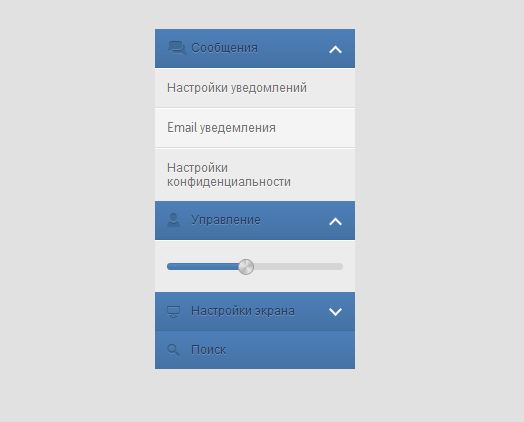
Но только нужно ставить наверное на те модули которые обновляться должны не раньше через пару тройку минут
С Уважением, Андрей...