Таблица цен с использованием CSS3
При разработке таблицы с ценами на услуги или товары задача веб дизайнера заключается в том, чтобы таблица легко читалась, была проста для восприятия и интуитивно понятна. Такие требования помогают пользователю быстро и легко найти то, что ему нужно.
В данном уроке мы построим отличную таблицу цен на основе CSS3 без использования изображений и с минимумом разметки HTML.
HTML
Разметка достаточно простая:
Code
<div id="pricing-table" class="clear">
<div class="plan">
<h3>Супер<span>$59</span></h3>
<a class="signup" href="">Подписаться</a>
<ul>
<li>Объем диска: <b>10GB</b></li>
<li>Месячный трафик: <b>100GB</b></li>
<li>Количество email: <b>20</b></li>
<li>Субдомены: <b>неограничено</b></li>
</ul>
</div >
. . .
</div>
<div class="plan">
<h3>Супер<span>$59</span></h3>
<a class="signup" href="">Подписаться</a>
<ul>
<li>Объем диска: <b>10GB</b></li>
<li>Месячный трафик: <b>100GB</b></li>
<li>Количество email: <b>20</b></li>
<li>Субдомены: <b>неограничено</b></li>
</ul>
</div >
. . .
</div>
CSS
Код делаем простым по возможности:
Code
#pricing-table {
margin: 100px auto 50px auto;
text-align: center;
width: 892px; /* total computed width = 222 x 3 + 226 */
}
#pricing-table .plan {
font: 12px 'Lucida Sans', 'trebuchet MS', Arial, Helvetica;
text-shadow: 0 1px rgba(255,255,255,.8);
background: #fff;
border: 1px solid #ddd;
color: #333;
padding: 20px;
width: 180px; /* plan width = 180 + 20 + 20 + 1 + 1 = 222px */
float: left;
position: relative;
}
#pricing-table #most-popular {
z-index: 2;
top: -13px;
border-width: 3px;
padding: 30px 20px;
-moz-border-radius: 5px;
-webkit-border-radius: 5px;
border-radius: 5px;
-moz-box-shadow: 20px 0 10px -10px rgba(0, 0, 0, .15), -20px 0 10px -10px rgba(0, 0, 0, .15);
-webkit-box-shadow: 20px 0 10px -10px rgba(0, 0, 0, .15), -20px 0 10px -10px rgba(0, 0, 0, .15);
box-shadow: 20px 0 10px -10px rgba(0, 0, 0, .15), -20px 0 10px -10px rgba(0, 0, 0, .15);
}
#pricing-table .plan:nth-child(1) {
-moz-border-radius: 5px 0 0 5px;
-webkit-border-radius: 5px 0 0 5px;
border-radius: 5px 0 0 5px;
}
#pricing-table .plan:nth-child(4) {
-moz-border-radius: 0 5px 5px 0;
-webkit-border-radius: 0 5px 5px 0;
border-radius: 0 5px 5px 0;
}
/* --------------- */
#pricing-table h3 {
font-size: 20px;
font-weight: normal;
padding: 20px;
margin: -20px -20px 50px -20px;
background-color: #eee;
background-image: -moz-linear-gradient(#fff,#eee);
background-image: -webkit-gradient(linear, left top, left bottom, from(#fff), to(#eee));
background-image: -webkit-linear-gradient(#fff, #eee);
background-image: -o-linear-gradient(#fff, #eee);
background-image: -ms-linear-gradient(#fff, #eee);
background-image: linear-gradient(#fff, #eee);
}
#pricing-table #most-popular h3 {
background-color: #ddd;
background-image: -moz-linear-gradient(#eee,#ddd);
background-image: -webkit-gradient(linear, left top, left bottom, from(#eee), to(#ddd));
background-image: -webkit-linear-gradient(#eee, #ddd);
background-image: -o-linear-gradient(#eee, #ddd);
background-image: -ms-linear-gradient(#eee, #ddd);
background-image: linear-gradient(#eee, #ddd);
margin-top: -30px;
padding-top: 30px;
-moz-border-radius: 5px 5px 0 0;
-webkit-border-radius: 5px 5px 0 0;
border-radius: 5px 5px 0 0;
}
#pricing-table .plan:nth-child(1) h3 {
-moz-border-radius: 5px 0 0 0;
-webkit-border-radius: 5px 0 0 0;
border-radius: 5px 0 0 0;
}
#pricing-table .plan:nth-child(4) h3 {
-moz-border-radius: 0 5px 0 0;
-webkit-border-radius: 0 5px 0 0;
border-radius: 0 5px 0 0;
}
#pricing-table h3 span {
display: block;
font: bold 25px/100px Georgia, Serif;
color: #777;
background: #fff;
border: 5px solid #fff;
height: 100px;
width: 100px;
margin: 10px auto -65px;
-moz-border-radius: 100px;
-webkit-border-radius: 100px;
border-radius: 100px;
-moz-box-shadow: 0 5px 20px #ddd inset, 0 3px 0 #999 inset;
-webkit-box-shadow: 0 5px 20px #ddd inset, 0 3px 0 #999 inset;
box-shadow: 0 5px 20px #ddd inset, 0 3px 0 #999 inset;
}
/* --------------- */
#pricing-table ul {
margin: 20px 0 0 0;
padding: 0;
list-style: none;
}
#pricing-table li {
border-top: 1px solid #ddd;
padding: 10px 0;
}
/* --------------- */
#pricing-table .signup {
position: relative;
padding: 8px 20px;
margin: 20px 0 0 0;
color: #fff;
font: bold 14px Arial, Helvetica;
text-transform: uppercase;
text-decoration: none;
display: inline-block;
background-color: #72ce3f;
background-image: -moz-linear-gradient(#72ce3f, #62bc30);
background-image: -webkit-gradient(linear, left top, left bottom, from(#72ce3f), to(#62bc30));
background-image: -webkit-linear-gradient(#72ce3f, #62bc30);
background-image: -o-linear-gradient(#72ce3f, #62bc30);
background-image: -ms-linear-gradient(#72ce3f, #62bc30);
background-image: linear-gradient(#72ce3f, #62bc30);
-moz-border-radius: 3px;
-webkit-border-radius: 3px;
border-radius: 3px;
text-shadow: 0 1px 0 rgba(0,0,0,.3);
-moz-box-shadow: 0 1px 0 rgba(255, 255, 255, .5), 0 2px 0 rgba(0, 0, 0, .7);
-webkit-box-shadow: 0 1px 0 rgba(255, 255, 255, .5), 0 2px 0 rgba(0, 0, 0, .7);
box-shadow: 0 1px 0 rgba(255, 255, 255, .5), 0 2px 0 rgba(0, 0, 0, .7);
}
#pricing-table .signup:hover {
background-color: #62bc30;
background-image: -moz-linear-gradient(#62bc30, #72ce3f);
background-image: -webkit-gradient(linear, left top, left bottom, from(#62bc30), to(#72ce3f));
background-image: -webkit-linear-gradient(#62bc30, #72ce3f);
background-image: -o-linear-gradient(#62bc30, #72ce3f);
background-image: -ms-linear-gradient(#62bc30, #72ce3f);
background-image: linear-gradient(#62bc30, #72ce3f);
}
#pricing-table .signup:active, #pricing-table .signup:focus {
background: #62bc30;
top: 2px;
-moz-box-shadow: 0 0 3px rgba(0, 0, 0, .7) inset;
-webkit-box-shadow: 0 0 3px rgba(0, 0, 0, .7) inset;
box-shadow: 0 0 3px rgba(0, 0, 0, .7) inset;
}
/* --------------- */
.clear:before, .clear:after {
content:"";
display:table
}
.clear:after {
clear:both
}
.clear {
zoom:1
}
margin: 100px auto 50px auto;
text-align: center;
width: 892px; /* total computed width = 222 x 3 + 226 */
}
#pricing-table .plan {
font: 12px 'Lucida Sans', 'trebuchet MS', Arial, Helvetica;
text-shadow: 0 1px rgba(255,255,255,.8);
background: #fff;
border: 1px solid #ddd;
color: #333;
padding: 20px;
width: 180px; /* plan width = 180 + 20 + 20 + 1 + 1 = 222px */
float: left;
position: relative;
}
#pricing-table #most-popular {
z-index: 2;
top: -13px;
border-width: 3px;
padding: 30px 20px;
-moz-border-radius: 5px;
-webkit-border-radius: 5px;
border-radius: 5px;
-moz-box-shadow: 20px 0 10px -10px rgba(0, 0, 0, .15), -20px 0 10px -10px rgba(0, 0, 0, .15);
-webkit-box-shadow: 20px 0 10px -10px rgba(0, 0, 0, .15), -20px 0 10px -10px rgba(0, 0, 0, .15);
box-shadow: 20px 0 10px -10px rgba(0, 0, 0, .15), -20px 0 10px -10px rgba(0, 0, 0, .15);
}
#pricing-table .plan:nth-child(1) {
-moz-border-radius: 5px 0 0 5px;
-webkit-border-radius: 5px 0 0 5px;
border-radius: 5px 0 0 5px;
}
#pricing-table .plan:nth-child(4) {
-moz-border-radius: 0 5px 5px 0;
-webkit-border-radius: 0 5px 5px 0;
border-radius: 0 5px 5px 0;
}
/* --------------- */
#pricing-table h3 {
font-size: 20px;
font-weight: normal;
padding: 20px;
margin: -20px -20px 50px -20px;
background-color: #eee;
background-image: -moz-linear-gradient(#fff,#eee);
background-image: -webkit-gradient(linear, left top, left bottom, from(#fff), to(#eee));
background-image: -webkit-linear-gradient(#fff, #eee);
background-image: -o-linear-gradient(#fff, #eee);
background-image: -ms-linear-gradient(#fff, #eee);
background-image: linear-gradient(#fff, #eee);
}
#pricing-table #most-popular h3 {
background-color: #ddd;
background-image: -moz-linear-gradient(#eee,#ddd);
background-image: -webkit-gradient(linear, left top, left bottom, from(#eee), to(#ddd));
background-image: -webkit-linear-gradient(#eee, #ddd);
background-image: -o-linear-gradient(#eee, #ddd);
background-image: -ms-linear-gradient(#eee, #ddd);
background-image: linear-gradient(#eee, #ddd);
margin-top: -30px;
padding-top: 30px;
-moz-border-radius: 5px 5px 0 0;
-webkit-border-radius: 5px 5px 0 0;
border-radius: 5px 5px 0 0;
}
#pricing-table .plan:nth-child(1) h3 {
-moz-border-radius: 5px 0 0 0;
-webkit-border-radius: 5px 0 0 0;
border-radius: 5px 0 0 0;
}
#pricing-table .plan:nth-child(4) h3 {
-moz-border-radius: 0 5px 0 0;
-webkit-border-radius: 0 5px 0 0;
border-radius: 0 5px 0 0;
}
#pricing-table h3 span {
display: block;
font: bold 25px/100px Georgia, Serif;
color: #777;
background: #fff;
border: 5px solid #fff;
height: 100px;
width: 100px;
margin: 10px auto -65px;
-moz-border-radius: 100px;
-webkit-border-radius: 100px;
border-radius: 100px;
-moz-box-shadow: 0 5px 20px #ddd inset, 0 3px 0 #999 inset;
-webkit-box-shadow: 0 5px 20px #ddd inset, 0 3px 0 #999 inset;
box-shadow: 0 5px 20px #ddd inset, 0 3px 0 #999 inset;
}
/* --------------- */
#pricing-table ul {
margin: 20px 0 0 0;
padding: 0;
list-style: none;
}
#pricing-table li {
border-top: 1px solid #ddd;
padding: 10px 0;
}
/* --------------- */
#pricing-table .signup {
position: relative;
padding: 8px 20px;
margin: 20px 0 0 0;
color: #fff;
font: bold 14px Arial, Helvetica;
text-transform: uppercase;
text-decoration: none;
display: inline-block;
background-color: #72ce3f;
background-image: -moz-linear-gradient(#72ce3f, #62bc30);
background-image: -webkit-gradient(linear, left top, left bottom, from(#72ce3f), to(#62bc30));
background-image: -webkit-linear-gradient(#72ce3f, #62bc30);
background-image: -o-linear-gradient(#72ce3f, #62bc30);
background-image: -ms-linear-gradient(#72ce3f, #62bc30);
background-image: linear-gradient(#72ce3f, #62bc30);
-moz-border-radius: 3px;
-webkit-border-radius: 3px;
border-radius: 3px;
text-shadow: 0 1px 0 rgba(0,0,0,.3);
-moz-box-shadow: 0 1px 0 rgba(255, 255, 255, .5), 0 2px 0 rgba(0, 0, 0, .7);
-webkit-box-shadow: 0 1px 0 rgba(255, 255, 255, .5), 0 2px 0 rgba(0, 0, 0, .7);
box-shadow: 0 1px 0 rgba(255, 255, 255, .5), 0 2px 0 rgba(0, 0, 0, .7);
}
#pricing-table .signup:hover {
background-color: #62bc30;
background-image: -moz-linear-gradient(#62bc30, #72ce3f);
background-image: -webkit-gradient(linear, left top, left bottom, from(#62bc30), to(#72ce3f));
background-image: -webkit-linear-gradient(#62bc30, #72ce3f);
background-image: -o-linear-gradient(#62bc30, #72ce3f);
background-image: -ms-linear-gradient(#62bc30, #72ce3f);
background-image: linear-gradient(#62bc30, #72ce3f);
}
#pricing-table .signup:active, #pricing-table .signup:focus {
background: #62bc30;
top: 2px;
-moz-box-shadow: 0 0 3px rgba(0, 0, 0, .7) inset;
-webkit-box-shadow: 0 0 3px rgba(0, 0, 0, .7) inset;
box-shadow: 0 0 3px rgba(0, 0, 0, .7) inset;
}
/* --------------- */
.clear:before, .clear:after {
content:"";
display:table
}
.clear:after {
clear:both
}
.clear {
zoom:1
}
Ну и зачем использовать такую структуру таблицы цен?
Так как данная структура не использует таблицу, имеются ряд преимуществ:
Минимум кода HTML.
Полностью отсутствуют изображения, что существенно облегчает поддержку.
Отличная совместимость со старыми браузерами.
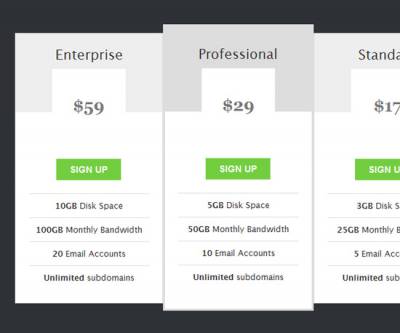
-
FalleN -
2111 -
1 -
214
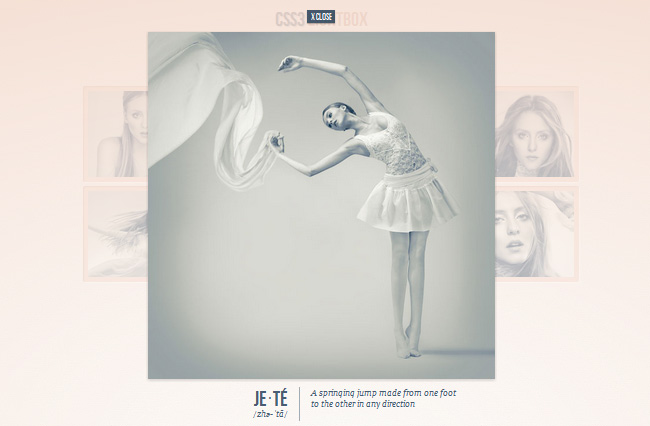
Но только нужно ставить наверное на те модули которые обновляться должны не раньше через пару тройку минут
С Уважением, Андрей...